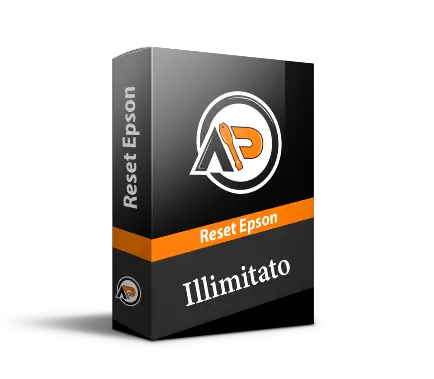- You are here:
- Reset Epson L
- Reset Epson L4160
Installation tutorial
Reset Epson L4160 30 Days
To install and run Reset Epson L4160 30 Days, follow the steps in the tutorial.
To install first, download the
Reset Epson L4160 30 Days in the button below
After downloading (Reset Epson L4160) 30 Days, follow exactly the steps in the video tutorial next to it..
Did an error occur during Reset Epson L4160 30 Days?
What to do when the Epson L4160 printer has the lights flashing?
Blinking lights can be a lot of errors, to know the correct error that is happening in your L4160 printer it is necessary to do a test first. Let's go to the steps to find out if your printer error is really reset.
1 - With your Epson L4160 printer turned on, print something, it can be anything, text or a small image
2 - Since your L4160 printer has the lights flashing, we know it will not print, but it will display an error, this error will appear on Epson monitor 3 status, on your computer screen
3 - If no error appears on your computer screen, you will need to download the original drivers for your printer from Epson's own website
4 - After installing the original drivers for your printer, check which error appears on your computer screen in status monitor 3 Epson - Check if the error message is: Counter or end of life of some component or error of ink pad
5 - In case of the errors described above, it is possible to reset your Epson L4160 printer with one of our programs
6 - if your Epson L4160 printer has any other type of error such as: General error, scanner port, paper jam, communication error or offline printer reset program will not work
How to reset the Epson L4160
1 - Turn on your Epson L4160 printer and connect the USB cable to your Windows computer
2 - Download the reset program from our page, activate the program with a code that was sent to your purchase email
3 - Follow all the steps in the tutorial that is in the video
4 - After finishing the entire printer reset procedure a message will appear in the reset program Pleas turn of the Printer - turn off and on your printer printer reset procedure complete
5 - after restarting the L4160 printer print something to test any questions or difficulties in using the program click on the support button above
6 - if necessary we will reset your L4160 printer via remote assistance
Additional information
Printer model | Epson L4160 |
Duration | Unlimited |
Transfers per year | 2 times per year |
Online support | Yes |
reset percentage | 100% of the counter |
Warranty | Total |
Questions and answers
Is Reset Epson L4160 free?
Is Reset Epson L4160 free?
No, Reset L4160 is paid and with 2 types of programs: unlimited use program and 30 Days use
Can I use Reset Epson L4160 on more than 1 device (PC or laptop)?
How do I get the Reset Epson L4160?
Payment not confirmed yet, do I get Reset Epson L4160 right away?
Can I send proof that I received a Reset Epson L4160?
My Reset Epson L4160 key doesn't work?
Is my Reset Epson L4160 key being used on another system?
Can I format my PC, do I lose my Reset Epson L4160?
I changed my PC or laptop or I changed my hard drive or motherboard, how do I do it?
I already used the 2 (TWO) free transfers of the year, how do I do it?